Description
Note: All EWS-delete tunes require ByteTuner to be able to flash your DME.
Do you need to delete your EWS for a motorsport application? Have you damaged your original EWS module and now your vehicle won’t start? Have you swapped your DME and now your EWS is not synchronized? Whatever the reason, we’ve got your needs covered!
Supported DMEs
- MS41.1
- MS41.2
- MS42
- MS43
- MS45.0
- MS45.1
- MSS52
- MSS54
- MSS54HP
- MSS60
- MSS65
- MSS70
- MSV70
HW Variant
When checking out, please provide the HW variant you’re currently using. Not sure what HW variant you’re using? Click the “DME Info” button in ByteTuner and you’ll see the HW variant printed in the “Tuner Log” section at the bottom of ByteTuner. EWS-delete tunes are only available for HW variants supported by ByteTuner.
VIN
Please include your full 17 character VIN when checking out. This needs to be the VIN as reported by ByteTuner (not the VIN on the chassis or printed on the DME sticker). Click the “DME Info” button in ByteTuner to obtain this VIN.
Instructions
- After purchase and payment verification, we will email you the EWS-delete tune. This is not done automatically and could take up to 24hr before we process everything, so please be patient.
- Be sure you have a *.dme2 file already saved on your computer which is compatible with your DME/vehicle. This is the file you’ll continue to use for tuning purposes after applying the EWS-delete tune.
- Open the EWS-delete tune in ByteTuner. Flash it to your DME, but ensure you force a full flash. This can be done by clicking the small button below the main “Upload” button. You’ll see an option appear which says “Full binary”.
- After the flash finishes, the EWS should be deleted from your vehicle. However, you will need to reflash the *.dme2 file from step #2. All further flashes to your DME must be partial flashes which can be done using the normal “Upload” button. Also, do not attempt to change the HW variant on your DME because ByteTuner will force a full flash automatically. A full flash at this point will overwrite the EWS-delete.
Note: Contact us if you’re running one of our hacked HW variants (i.e. doubled MAF sensor range). We will have to manually apply the EWS-delete to your tune in these cases.






Reviews
There are no reviews yet.